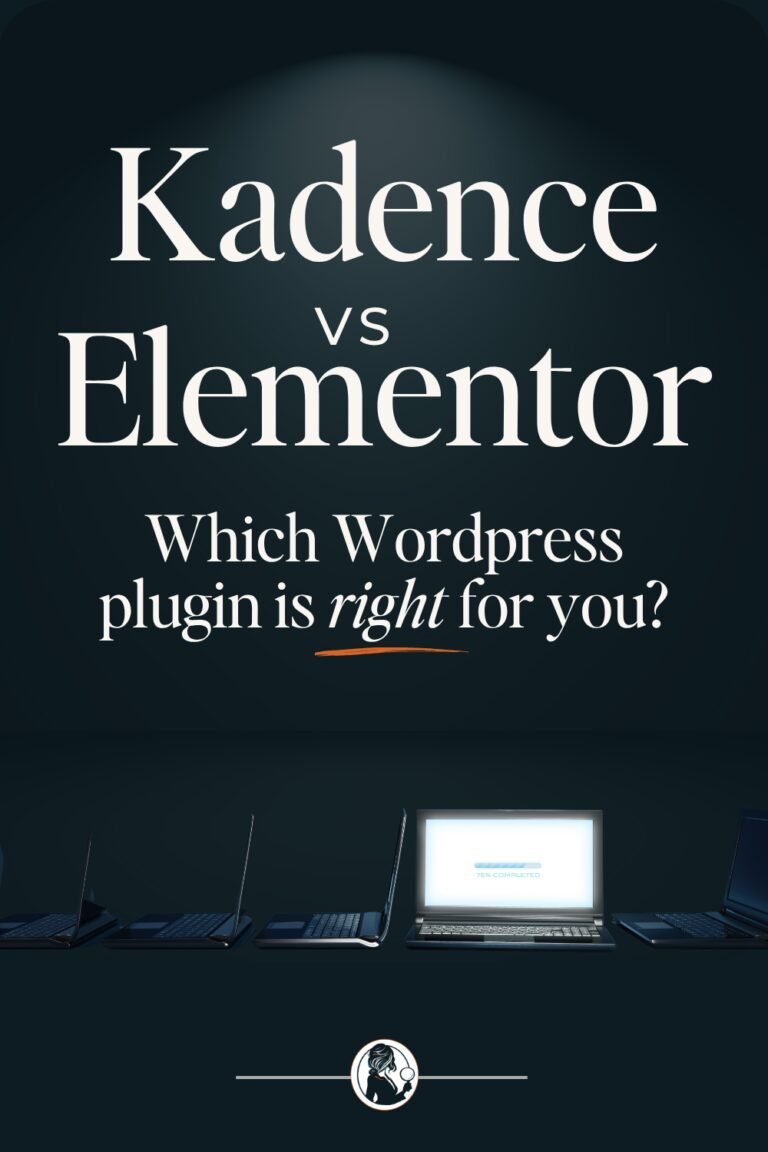Convert Classic WordPress Posts to Gutenberg Blocks quickly
If you’ve started making the transition to the WordPress Gutenberg Editor, you know what I know: there are a lot of posts in your website that are sitting in what is now called the “classic block” and they aren’t always easy to transition over.
I stumbled across what seems to be a little known plugin created by David Morgan at Organic Themes that can help make it easier to convert the older posts into the new WordPress gutenberg block format.
What is the WordPress Gutenberg editor?
Gutenberg is the new editor integrated in the new versions of WordPress. If you’ve been using WordPress for a long time, you’ll be used to the traditional editor and this might take some adjustment. Gutenberg uses a block format, with the intention to have more control over building your page with a variety of options.
Why should you transition to WordPress Gutenberg?
I admit this switch to the Gutenberg block format takes some getting used to. I think you’ll find once you spend a little time getting comfortable, you’ll easily see the benefits. Gutenberg gives you the ability to add so much more to your posts than the classic editor does.
Once you do start the switch you’ll have a lot of posts that need to be transitioned over. Believe, the classic block isn’t the same as the old WordPress. This plugin can help you do that in the time and manner you want.
How does it work?
Once you install and activate the plug-in, you’ll go to the “Tools” menu and find “Block Conversion.” Click on that and it will bring you to a screen that allows you to “Scan Content.” (See below)
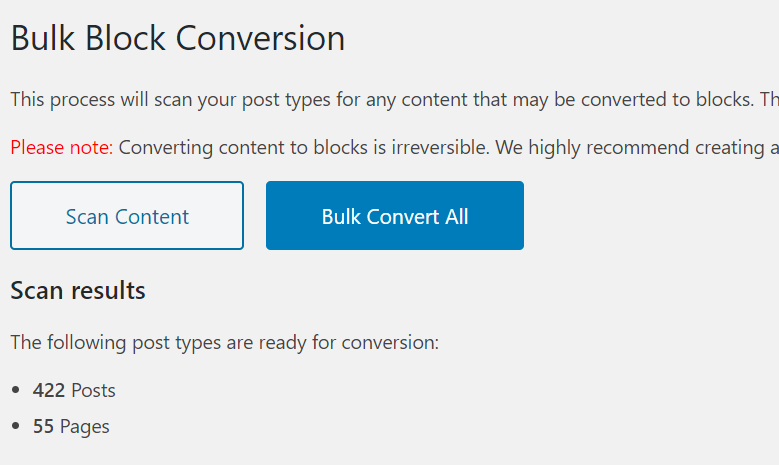
You’ll see the available posts and pages that you can convert. What I like about this tool is that is allows you to either Bulk Covert All, or you can go through the pages one by one and select them.
I wanted to test this on one draft post in particular that I’ve been working on that has a lot of photos inside that Classic editor. In the new WordPress, it looks like this (and it’s not very easy to work with this way):
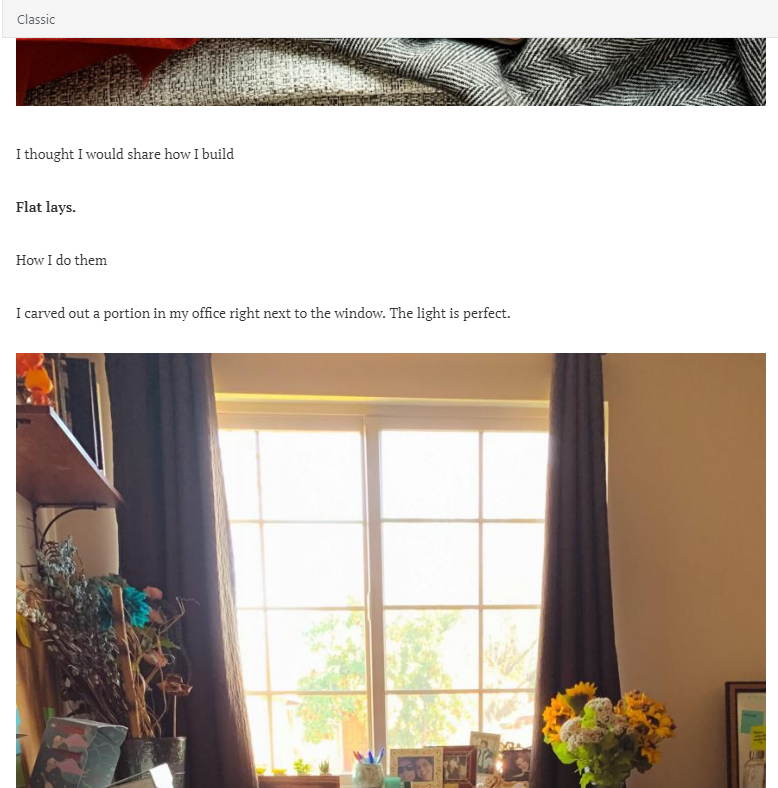
I selected just this post, chose “Convert” and in seconds, it was labeled as “Converted.” When I open the post back up, everything is in the blocks they should be, which means I can move forward in the new editor and take advantage of the tools and image options Gutenberg brings.
Photo by Skyler Gerald on Unsplash