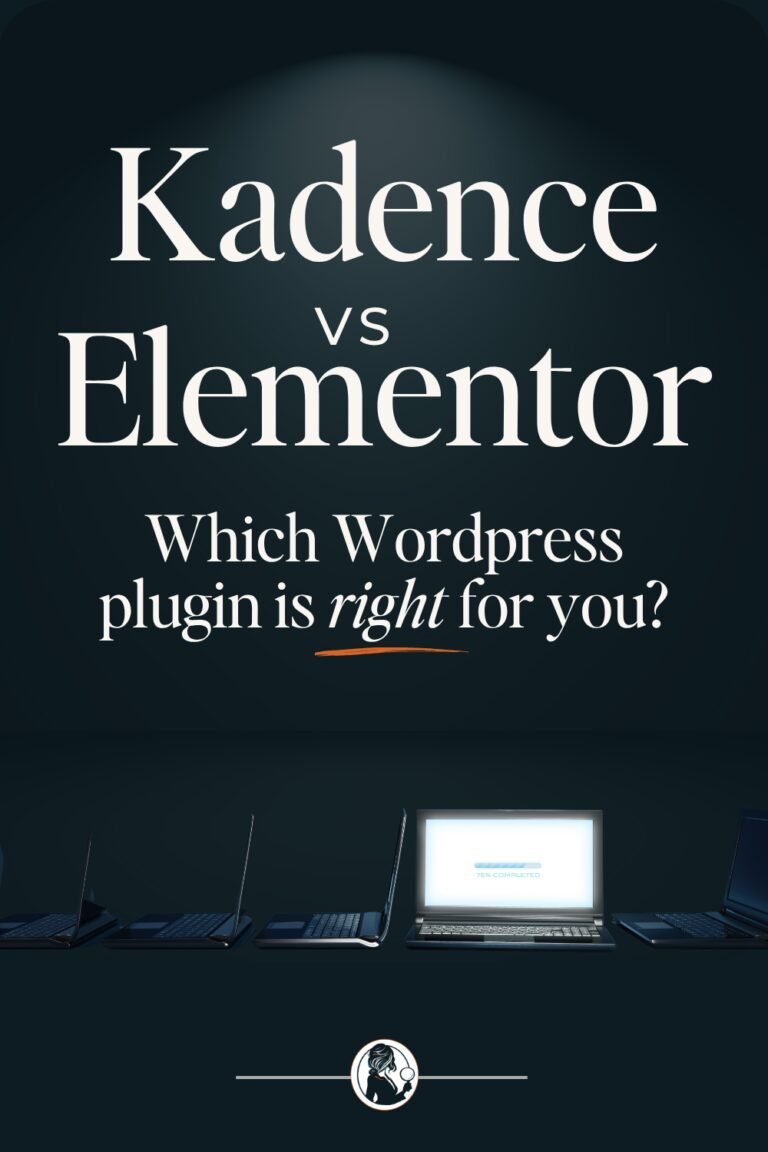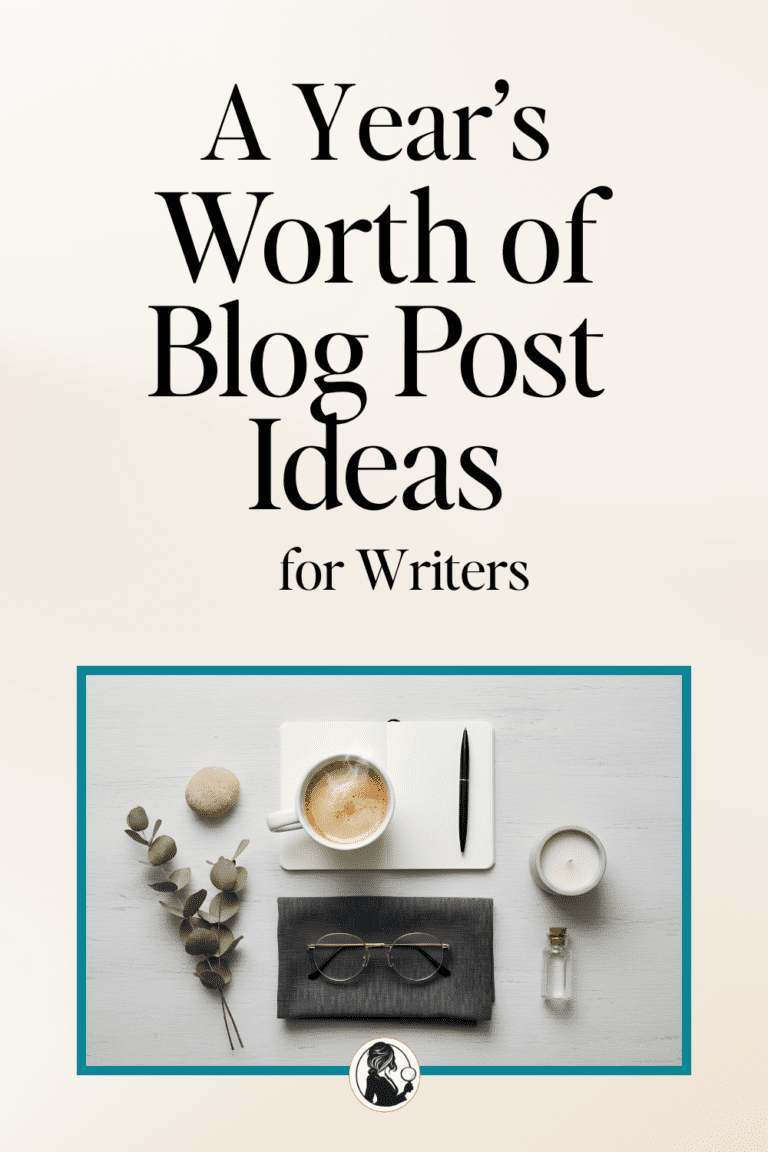5 Questions to Ask Before Taking that New Tech on a First Date…
Raise your hand 🙋♀️ if this is familiar:
Ooh, this new [insert cute animal related name] technology is great! I’ve got to try it.
Ten minutes later: It’s saving me time! It will clean my house. Wash my car. Cut my hair. I love it…
The next day: Oh, yeah, Cute-Named-Tech app… Right. Really cool. Check this. Do that. Awesome.
Two weeks later: Hey, what was that tech I was trying out again that was going to save me time, do my dishes and walk the dog?
New technologies can make us as excited a first date.
It’s going to be amazing, exactly what you want, you anticipate the best. That technology swears it will fix a problem you know you have. Then, somewhere in the course of your “trial” you forget about it. Or you put it off. Or you think – I’ll get back to that really cool app tomorrow because it really will save me time.
The problem is most of the time, tomorrow never comes for that technology.
If it doesn’t fit into your day, it never will save you time.
[Tweet “If a new #technology doesn’t fit into your day, it never will save you time.”]
Organization and day-to-day process are two key elements into establishing a strong, productive workflow, especially in marketing when there are so many moving parts. Yet often, they’re the most difficult to get right.
Adding something new to the routine, to the daily mix that probably works for you at least most of the time, is big. It’s means changing habits. Now, if any of you have tried to add a daily walk to your routine– which you always feel better after and are glad you did it — you’ll know of what I speak. It’s hard. Unreasonably hard, in fact.
I’ve tried a lot of programs. If there’s a SaaS To Do app with a mobile version, I’ve probably tried it. And some even stuck for a while — Basecamp for instance. That’s a great product, and I used it heavily for a time. And then…eventually, I tapered off use. It didn’t quite fit into my day exactly in the moment I needed it and I found that I had to ‘catch up’ to keep up with my new organizational methods. That’s the opposite of what was intended.
So how do you know if an app is going to be “the one”?
Think about your every day.
Your email program is a part of your workflow. Every day, you log in — you check it, you respond. How often you do that, what you do with actionable emails – that’s all part of your workflow. Your life.
Think of something else you use regularly, every day. It could be for work. Home.
If you have a commute on a train, you might spend that time reading articles, checking the latest trends or if you drive, listening to podcasts.
The point is… we have routines. We have ways of doing things. And anything we introduce to fix a pain point or make it better is going to uproot our routines. To keep focus on what the tech is for (and not just to play with technology), here are 5 questions you should ask before you try the next Saas product:
What are the deal breakers for this tech to be ‘the one’?
Just like when you date someone, you know what the deal breakers are as you progress. Doesn’t want kids? Wants 12 kids? Wants to forgo the modern world and live in a hut?
What does this tech need to do for you that will make it indispensable? The key word: INDISPENSABLE.
When I went on my search for a To Do/notes/organize-my-brain-please technology, I new my absolutes.
- a single source of truth, in one window, with a hierarchy that I could maneuver quickly. I wanted it to present my information back to me in the way it makes sense for me to search for it.
- I work with a lot of windows and have a lot of differing information in one place — I need to be able to switch between focuses with ease. Incredible, easy ease.
- It needed a solid mobile app just as easy to use, and syncs seamlessly.
- It needed to be flexible enough for a to do list and for a blog stream.
- It needed integration capabilities, like Zapier, so it could serve as a hub for tasks.
- I needed to be able to send emails directly to it and make them To Do items.
- It needed to look modern and clean. If it wasn’t I wouldn’t use it.
- It needed to have a one-click edit ability. I would not use something that didn’t move as fast as I thought.
I’m not demanding at all, I know. But Evernote became the ultimate answer from dozens of products I tested – because I knew exactly what I needed it to be, and so I tested out how to fit those pieces into my life.
- It’s my Daily To Do List for home
- My shopping list location
- My notes taker
- My “read later” holder of stuff
- My work To Do list
- My work keeper of information and details
- My “important emails not to forget to respond to or do something with” list
- It’s my brain-stormer
- My outline and notes and details keeper.
- My place to put ideas, instead of that random napkin at the restaurant.
- It’s my file cabinet.
- It’s my brain.
That last one is essentially it – without Evernote, my brain would be a befuddled mess. But this isn’t about Evernote, though I could fan-girl over it and probably will in future posts, it’s about how you can know that the shiny new tech you’re about to jump into will last your test of time.
When you’re interviewing a new tech to improve your life, what must-haves are absolute for you? Just like my list above, you need to make your list before you start looking at the pretty, pretty tech (this is key) and ruthlessly check off your list as you demo the product or research it.
How much ramp time will it take to fold into your daily life?
Whenever you change a routine and find a “new, improved” way of doing things, making the change to that new way takes time to master. So before you jump in, determine exactly what this ramp up time will be and make sure you can commit to it. Just some of the things you should think about:
- How much training will you need to do?
- What training and help is available on the product or company site?
- How helpful is their customer support?
- Do others use it so you could seek out help from a community forum or source?
- What time commitment will it require from you every day to fold this into and take over existing routines?
What are the points of your workflow or process that you’ll replace with this?
What are you replacing? The idea of improving workflows means that the new replaces the old. For me, I had other ways of doing all of those things above — a variety of different locations my To Do lists were, places I dropped websites I wanted to keep, or articles I had started. I had to make notes of all the things I would move into Evernote — and all the different sources I would now use Evernote for.
Think through the elements that you want this new tech to simplify — and be sure that you’ve thought through the steps on how you’ll do that. You’ll be surprised to realize that moving workflows can be more involved than you originally thought or planned for.
Does it solve a pain point in absolute terms?
Any new tech that improves your life must solve a pain point absolutely to make it worthwhile in my book. What exact pain point do you need this tech to fix? Is it time? Resources? Organization? How will it solve that pain point so it’s NOT a pain point anymore? If you use the product the way you envision, you’ve trained yourself, replaced other workflows, will it fix the problem completely? If the answer is no, I’d keep looking… but also go back to the questions above and refine your must-haves. Perhaps you’ve uncovered other pieces that you need it to have in order to work for you.
What other workflow or process or parts of your day will this uproot?
You also have to think past the pain point and look at what other parts of your day this will interrupt.
For example, if you’re going to adopt a new calendar for yourself that’s app based and on your phone, does it replace the family calendar on the refrigerator? How will the rest of the family have access? Do they also have to adopt the app? Do they need to be trained on it? Will they use it? Think through the rest of the day to see where else this change has impact, because that’s often where things can get derailed.
Ask yourself if this affects other routines, other people. If it requires buy-in from someone else in your family or staff or business. Will you start showing results in a new way that someone else will need to adjust to?
New technology is amazing when it works. And there are so many ways you can use technology to simplify workflow, automate manual work and steps in your day, and find better organization. Just make sure that before you jump in on the new tech excitement, you’ve thought through your goals, how to get there and made a plan to make it stick.