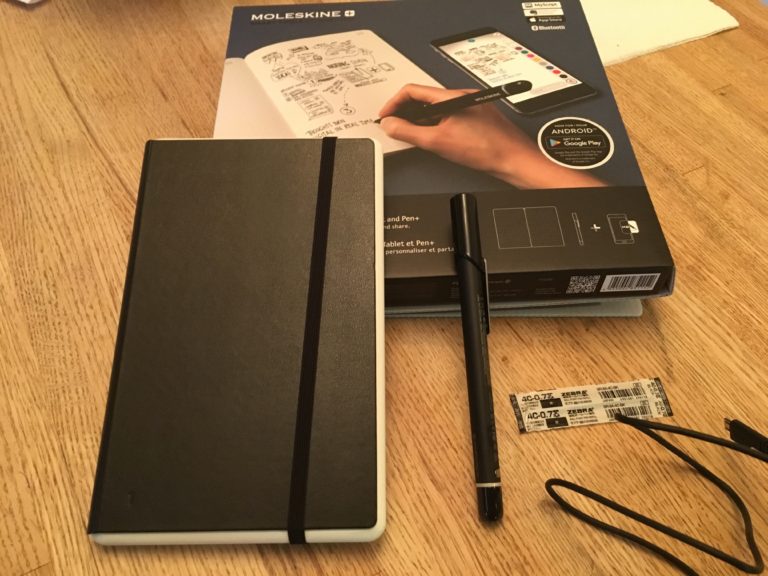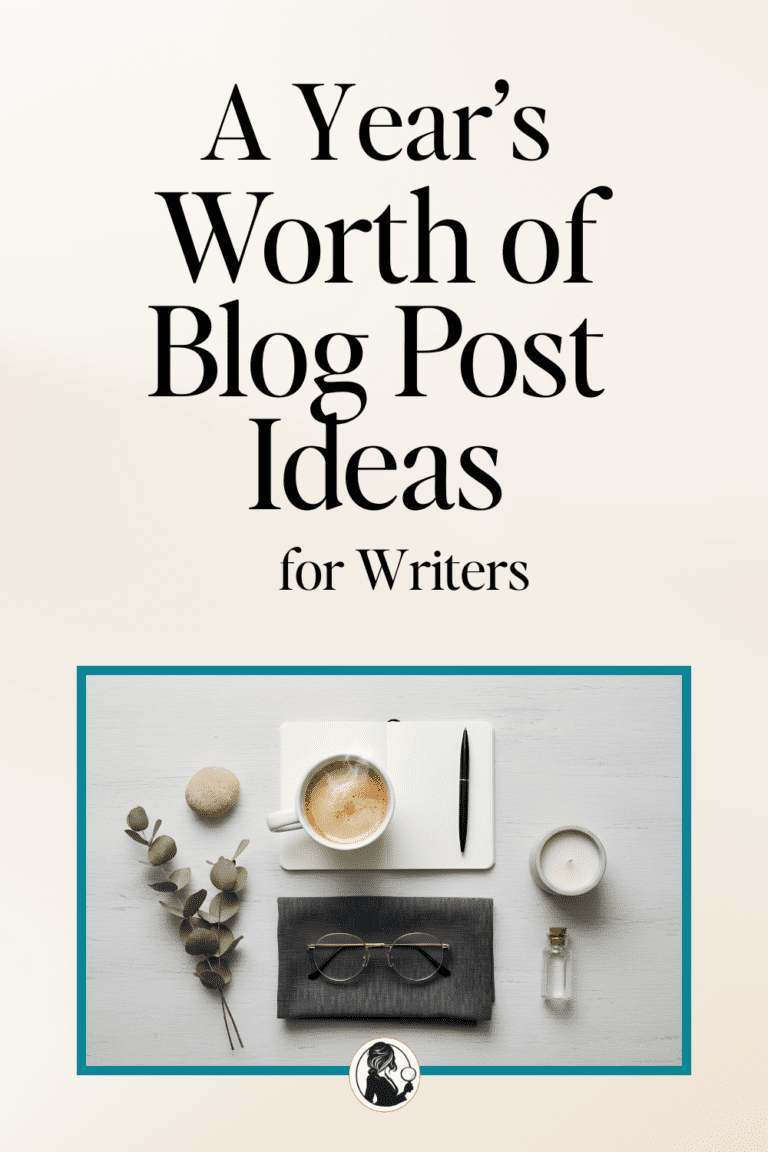Kadence vs Elementor: Which WordPress plugin is right for you?
So, you’ve decided to DIY your website. First of all—go you. That’s a big step. Brave, budget-smart, and yes… a little overwhelming. You’ve made the call to go with WordPress (Also such a smart call…😉) Now you’re staring down the two names that keep popping up in your research: Kadence vs Elementor WordPress plugins.
You’ve heard of them. Maybe you’ve even installed one (or both) just to poke around. But if we’re being honest? You’re not exactly sure what you’re looking at—or which one makes sense for you.
Whether you’re a writer trying to get your first author site up, a small business owner doing everything yourself, or a marketer building a personal brand on a tight timeline, I’m going to walk you through the real differences between Kadence and Elementor—so you can pick the one that actually makes sense for how you work and what you need.

For you DIY website builders, here’s the thing:
I’ve built a lot of websites over the years—personal blogs, business sites, random experiments when inspiration hit. I’ve got a graphic design degree and years of experience tweaking layouts down to the pixel… because I could.
But here’s what I know now: just because you can doesn’t mean you should.
I don’t offer website services anymore. I’m not building sites for anyone else these days. But I do know the difference between building a site for yourself… and having one handed to you by a designer.
When a pro sets up your site, you can afford to be a little hands-off. But when you’re doing it yourself? You need tools that help you get it done fast—without crying into your keyboard at midnight.
Maybe you’re DIY-ing because of budget. Maybe it’s because you like control. Maybe you just woke up and thought, “I can totally build my website this weekend.” (We’ve all been there.) No matter the reason—you’re here now. So let’s make sure you’re choosing a setup that’s going to work for you.
This is about getting your site live, not obsessing over pixel-perfect hover states.
Your goal is simple: have a site that works, loads fast, and helps you share what you create.
That’s what this guide is here to help you do.
TL;DR – Should You Choose Kadence vs Elementor?
|
A clean site that loads fast and is easy to manage | |
|
Drag-and-drop design with lots of visual control |
Elementor |
|
A setup that feels intuitive and doesn’t overwhelm | |
|
Advanced layout features, animations, and custom templates |
Elementor |
|
To build inside WordPress’s native editor | |
|
A full-blown visual builder that lets you design every pixel |
Elementor |
1. The Tool Should Fit You, Not the Other Way Around
You’re not building a website to impress other designers. You’re building it to support your work, share your ideas, grow your business, or launch your book.
That means your page builder should:
- Be easy to use, even if tech isn’t your thing
- Help you focus on content and connection
- Not eat up your nights and weekends trying to “fix the spacing again”
Kadence is built with simplicity in mind. It works with the native WordPress block editor (Gutenberg), which means fewer plugins, less bloat, and a cleaner workflow. (Ready to give it a try? Get a special 15% discount through this link here.)
Elementor is like Photoshop for websites—powerful, but it comes with more tools than most people need and a steeper learning curve.
2. Page Speed Matters More Than You Think when choosing between Kadence vs Elementor
One of the main reasons I moved away from Elementor? Page speed.
I was proud of the layouts I’d built—but the pages were slow. I didn’t have the time (or interest) to dig into performance optimization every time I added a new section. And I knew it was costing me—both in SEO and user experience.
Kadence is lightweight out of the box. No bloat. No unnecessary scripts. The difference in speed was noticeable almost immediately. And with Google making site speed a ranking factor, that change matters.
Bonus:
I didn’t have to give up great design—I just had to stop chasing perfection when what I really needed was progress.
3. Time vs Outcome: How Much Do You Want to Spend on This?
You know that phrase, “done is better than perfect”?
It’s a favorite for a reason—and if you’re a DIYer, it’ll save your sanity. It applies so much to websites—especially DIY ones. Here are some considerations with Kadence vs Elementor:
Elementor can help you make a pixel-perfect site. But it takes time to learn, tweak, test, and publish. If you’ve ever spent 45 minutes trying to center a headline ‘just right,’ you know exactly what I mean.
Kadence gives you clean, pre-built layouts that you can customize without overthinking. It helps you get from idea to published with a lot less friction. (Ready to give it a try? Get a special 15% discount through this link here.)
Ask yourself:
- Do you want to spend your time designing a site… or using your site to share your work?
- Do you need full control—or just enough to make it look like you?
If you want simple, clear, and launch-ready—Kadence wins.

(Ready to give Kadence a try? Get a special 15% discount through this link here.)
4. Your Content Should Be the Star
One of the biggest mindset shifts for me was this:
My website’s job is to support my content, not become my content.
Elementor made it easy to obsess over every little visual detail. Kadence made it easy to focus on what actually matters—the content I’m publishing and how well it serves the people I want to reach.
In my opinion:
- Kadence is content-first. The layouts are clean, typography is readable, and there’s plenty of breathing room.
- Elementor is design-forward. That’s great if your brand is visually driven—but it can lead to “design rabbit holes” where the content becomes secondary.
If your goal is to:
- Grow an email list
- Publish blog content
- Share your offers
- Build a platform or personal brand
Then content is the priority. Kadence keeps it front and center.
5. Features, Ecosystems, and What You Get
| Feature | Kadence | Elementor |
|---|---|---|
| Templates | Clean, modern starter templates | Huge library of customizable templates |
| Add-on ecosystem | Smaller, focused, efficient | Massive, often requires plugin bundles |
| WooCommerce Support | Solid, straightforward | Full-featured with dynamic widgets |
| Theme Building | Pro includes header/footer layout tools | Full site builder with display rules |
| Page Builder | Native WP editor + Kadence Blocks | Visual drag-and-drop builder |
| Support & Docs | Helpful docs, FB group, active forums | Extensive ecosystem + 3rd-party help |
6. Pricing: What Are You Really Paying For?
If you’re trying to stay budget-conscious, here’s what to know:
Free & paid plans starting at
$59 per year
Free & paid plans starting
at $69 per year
My take? Kadence may cost more upfront, but it’s often the more affordable long-term option—especially if you don’t want to keep stacking tools to make things work.
Kadence vs Elementor: Which One Is Right for You?
Choose Kadence if you:
- Aren’t a designer and don’t want to become one
- Prefer to write and publish inside the WordPress editor
- Don’t want to waste time launching a separate builder just to write a blog post
- Care about easier page speed and SEO performance
- Want to focus on your content—not constantly tweaking your site
Ready to give Kadence a try? Get a special 15% discount through this link here (for new customers).
Choose Elementor if you:
- Love visual design and want total control over every layout
- Plan to build landing pages with lots of motion and interaction
- Don’t mind spending more time learning or re-learning tools
- Enjoy working inside a separate drag-and-drop interface
Mini FAQ
Can I switch later?
Yes, but Kadence is easier to switch to than away from. It uses native WordPress blocks. Elementor can leave shortcodes and formatting behind if removed.
Is Kadence customizable enough?
Yes. Especially with Kadence Blocks Pro. You can create beautiful layouts without needing a separate builder. There are also a number of sites that offer full page and additional blocks that you can mix and match.
Will Elementor make my site look more professional?
Only if you have the time (and skill) to build that way. Most people I know just need a site that’s clean, fast, and easy to use. Kadence does that out of the box.
My Honest Take (After Years of Using Both)
I used Elementor for years—and I’m not knocking it. It’s an incredibly powerful tool and I loved it when I started — but my focus then was on designing a website. Not just using one.
But for where I’m at now? Kadence wins.
Because I don’t want to spend hours fine-tuning layout sections. I want to write. I want to publish.
I want my website to work—and I have been known to go down that “fix that one padding issue” rabbit hole for hours. You don’t need to go through that. You just need something that lets you show up, share your stuff, and move on
If you’re someone who just wants a fast, reliable website that supports your content, Kadence is an easy yes.
Final Word: Use the Tool That Works for You
There’s no trophy for using the fanciest builder. There’s just a working website—or a frustrating one. Choose the one that supports your content, respects your time, and helps you grow.
My recommendation for most authors, small business owners, and non-designer marketers? Kadence. All day.
The links on this page will get you a 15% discount. Yes, I’m an affiliate for Kadence, but I only support products I truly believe in. I use Kadence for my own site, and I trust it, so I will recommend it.
But whatever you choose, build it with confidence—and know that your message matters more than the motion effects.
And if you’re reading this and nodding along to the “I don’t want to fiddle with layouts anymore” part? You already know your answer.